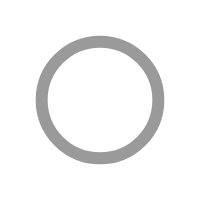We have covered all of the detailed elements in our Laptop Repairing course syllabus so that students may work as the laptop repairing business requires. This course was prepared after extensive investigation and analysis of all relevant needs by industry professionals and specialists working in well-known companies.
WINDOWS LAPTOP REPAIRING COURSE SYLLABUS
~ Basic Electronics
- Introduction of Volt, Current, Watt, Ohms
- Introduction of AC/DC
- How to Use Digital Multimeter
- Identification of Electronics Components:
- Resistor, Capacitor, Transistor, Mosfet, Diode, Crystal, IC, Transformer, Fuse, Jumper, Thermistor, Switch, Coil, etc.
- Resistor:
- Working Concept of Resistor
- Types of Resistor
- Symbol, Unit, Denoting Letter of Resistor
- Resistor Colour Coding Concept
- SMD Resistor Value
- How to Test Resistor on Motherboard
- Capacitor:
- What is Capacitor?
- Types of Capacitor
- Symbol, Unit, and Denoting Letter of Capacitor
- Series and Parallel Concept of Capacitor
- Inboard and Outboard Capacitor Testing
- Diode:
- Working Concept of Diode
- Types of Diode
- Denoting Letter and Symbol of Diode
- Bridge Rectifier Diode Concept
- Testing of All Types of Diode on Motherboard
- Transistor:
- Working Concept of Transistor on Motherboard
- Transistor Types
- Symbol and Denoting Letter of Transistor
- SMD and Normal Transistor Identification
- Onboard Testing of SMD and Normal Transistor
- Coil:
- Identification of Different Types of Coil
- Working of Coil (Inductor)
- Types of Coil
- Symbol, Unit, Denoting Letter Concept of Coil
- OK Testing of All Types of Coil
- Mosfet:
- Concept of SMD Mosfet
- Working Concept of 3 Pin, 6 Pin, 8 Pin Mosfet on Motherboard
- Types of Mosfet
- Denoting Letter and Symbol of Mosfet
- Gate, Drain, Source Pin Details
- Onboard Testing of All Types of Mosfet
- IC/Chip:
- Working Concept of IC/Chip
- Identification of Different Types of IC
- IC OK Testing on Board
- Transformer:
- Working of Different Types of Transformer
- Symbol, Denoting Letter Concept of Transformer
- Testing Concept of Transformer
- Crystal:
- Working Concept of Crystal
- RTC Crystal
- Symbol, Unit, Denoting Letter Concept of Crystal
- Testing of Crystal by Multimeter and CRO Machine
- Fuse:
- Working Concept of Fuse
- Symbol, Denoting Letter Concept of Fuse
- Testing and Repair Concept of Fuse
- Thermistor:
- Types of Different Thermistors
- Working of Thermistor
- Testing Concept of Thermistor
- NTC, PTC Thermistor
~ Soldering & De-Soldering Practice
- How to remove all motherboard components
- Like- capacitor, transistor, mosfet, crystal, coil, diode, fuse etc.?
- How to fix all electronics components on motherboard easily?
- How to remove and fix all types of IC/chip from motherboard?
- How to remove and fix all types of port, connector, slot, socket Like -VGA Port, USB Port, ps2 port, SATA connector, CMOS battery?
~ Tracing of Laptop and Desktop Motherboard
- Volt in section.
- Step down section.
- VRM section.
- Ram section.
- Chip section (Graphic Section, North Bridge, South Bridge Section).
- Battery section (Charging & Discharging Section).
- I/O (Input-Output) section.
- Bios section.
- LAN section.
- Sound section.
- USB section.
- VGA section.
- SATA section.
- 3.3v, 5v section.
- 1.2v, 1.8v, 1.5v, 2.5volt section.
- Odd section.
- LVDS section (LCD & LED Panel and Screen section).
- Keyboard section.
- Clock generator section.
- Wi-Fi section.
- Fan section.
- RTC section.
- Soc section.
- Adaptor circuit.
- Sensor circuit.
- Intel GFX section.
- Touch pad section.
- Camera section.
- SSD section.
- GFX Section.
~ ASSEMBLING & DISASSEMBLING
- Desktop Assembling and disassembling (For Fresher Students)
- Laptop Assembling and Disassembling process
~ SMPS Repairing
- How to check SMPS on and off condition?
- How to check SMPS all voltage supply track?
- How to check and repair 3.3v, 5v, 12v, -12v, SB 5v, PG 5v, PS 5volt
- SMPS problems repair
- SMPS dead condition repair
- SMPS power drop problem
- SMPS restarting problem
- SMPS suddenly power off problem
~ Adaptor / Charger Repairing
- How to check adaptor on and off condition?
- How to repair dead condition laptop adaptor?
- How to check adaptor high low voltage problem?
- How to check adaptor shorting problem?
~ Faults Finding and On-board Solution
- No display problem solution
- Dead motherboard problem solution
- Automatic Restarting error repairing
- Hanging problem of laptop and desktop
- Charging & discharging faults of laptops
- Dim screen faults solution
- Automatic off problem & Blue screen
- Date and time error
- Heating faults of laptop and desktop
- Fan not working faults of laptop and computer
- Motherboard Shorting faults
- Linkage problem & USB not working faults
- Hard disk not working
- Error from Webcam (camera)
- Wi-Fi not working problem
- Sound related faults solution
- Network related problem
- Laptop Touch pad not working
- Keyboard not working faults of laptop and desktop
- Bluetooth and card reader problem
- White screen faults of laptops
- Hinge repair of laptops
- On/off switch related faults
- BIOS password removing method
~ Schematic Diagram Concept of Motherboard
- Desktop block Diagram of Motherboard
- Laptop block Diagram of motherboard
- Difference Between Laptop & Desktop Block Diagram
- How to download schematic from different website?
- How to read schematic?
- How to read board viewer software?
Advance Level Repairing with Machine
- BGA MACHINE: How to work on BGA machine for Chip Re-balling (Graphic chip, PCH chip, North bridge chip, South bridge chip)
- BIOS PROGRAMMER: How to use BIOS programmer for reprogramming Laptop bios chip, Desktop bios chip, Lcd, Led TV Bios chips.
- CRO/DSO MACHINE: How to use CRO Machine for checking all signal on motherboard like reset signal, clock signal, bios signal and frequency?
- DC MACHINE: How to check various voltage from DC Power Supply machine?
- DIAGNOSTIC CARD: How to check motherboard problems using diagnostic card?
- I/O PROGRAMMER: : How to Reprogram I/o chip with ENIT I/O PROGRAMMER
- SMD TESTER: How to check all electronics components with SMD TESTER
- MICROSCOPRE: How to track and repair motherboard using microscope
- ENIT MO METER: How can remove shorting with ENIT MO METER